Hello, fellow drone enthusiasts! Welcome to my article on Ruko F11 Pro Review in 2024
If you’re in the market for an affordable yet feature-packed drone, the Ruko F11 Pro has likely caught your attention. This drone boasts an array of functionalities that go beyond the basics, presenting itself as an enticing option for both beginners and enthusiasts.
With its built-in Remote ID module and FAA compliance, it seeks to offer not just exhilarating flights but also seamless integration with aviation regulations.
The F11 Pro promises a 60-minute flight time due to its intelligent batteries, making it an enticing choice for both beginners and enthusiasts.
But does it live up to its claim?
Having immersed myself in the world of drones for years, I recently took the Ruko F11 Pro to the skies for a comprehensive evaluation. I delved into its features, scrutinized its performance, and put it through various scenarios to assess its claims. As someone with a wealth of experience flying numerous drones, my goal was to provide insights beyond the specifications.
This review is not just a compilation of technical details; it’s a firsthand account of how the Ruko F11 Pro performs in real-world flying conditions. I’ve tested its limits, explored its capabilities, and now, I’m here to share my experiences and recommendations.
If you’re curious to know how the Ruko F11 Pro fared in my rigorous tests and what sets it apart in the crowded drone market, you’re in the right place. In the following sections, I’ll unravel the intricacies of this drone, discussing its performance, features, and whether it lives up to the promises made by its specifications.
Join me on this journey as I break down the highs and lows of the Ruko F11 Pro, providing you with a detailed and authentic review based on practical, hands-on experience. Read on to discover whether this drone aligns with your expectations and requirements.
- Ruko F11 Pro Design and Build
- Ruko F11 Pro Flight Performance
- Ruko F11 Pro Camera Quality
- Ruko F11 Pro Battery Life and Charging
- Ruko F11 Pro Remote Controller and App
- Ruko F11 Pro Intelligent Flight Modes
- Ruko F11 Pro Pros and Cons
- Ruko F11 Pro Comparison with Competitors
- Ruko F11 Pro Price and Value for Money
- Final Thoughts on the Ruko F11 Pro Review
Ruko F11 Pro Design and Build

When delving into the design and build of the Ruko F11 Pro, my initial impressions were shaped by a desire for a drone that not only performs admirably but also possesses a visual allure.
The physical appearance and dimensions, quality of construction materials, and the overall ergonomics played pivotal roles in shaping my flying experience.
Physical Appearance and Dimensions
The Ruko F11 Pro presents a visually striking profile, folding neatly into a compact form that aligns with modern drone aesthetics.
Its unfolded dimensions of 17.51×15.76×3.14 inches grant it a robust presence in the air, yet it folds down to a mere 6.93×4.13×3.15 inches for convenient transport. As I sent it soaring into the skies, the sleek, aerodynamic design not only contributed to its visual appeal but also hinted at a drone geared for stable and controlled flights.
Quality of Materials Used in Construction
Drones, as with any technology, are only as good as the materials comprising them. The F11 Pro caught my attention with a build that exudes durability. The aluminum alloy casing of the brushless motor, in particular, stood out during my pre-flight checks.
Its robustness not only hinted at a drone capable of withstanding the occasional bump or rough landing but also spoke to the manufacturer’s commitment to quality.
As a seasoned drone enthusiast, I appreciate the assurance that my aerial companion is crafted from materials that can endure the rigors of real-world flights.
Ergonomics and Ease of Handling
A drone’s design extends beyond aesthetics; it must marry form with function. As I took control of the F11 Pro, its ergonomic design manifested in a controller that felt intuitive in my hands.
The layout of controls, the placement of the phone holder, and the overall feel of the remote contributed to an immersive flying experience. The drone responded promptly to my commands, translating the ergonomic design into a tangible ease of handling.
Whether I was navigating open spaces or maneuvering around obstacles, the F11 Pro’s design played a crucial role in the fluidity and precision of my flights.
In essence, the design and build of the Ruko F11 Pro, experienced firsthand, stood as a testament to thoughtful engineering and a commitment to providing enthusiasts with not just a drone but a well-crafted and visually appealing flying companion.
Ruko F11 Pro Flight Performance

Unveiling the true essence of any drone lies in its performance capabilities—the dynamic interplay between flight, technology, and the seamless execution of features.
As I embarked on numerous flights with the Ruko F11 Pro, I sought not just a drone but a reliable companion that could soar through the skies with prowess.
In this segment, I share my firsthand experience with the drone’s flight capabilities, GPS-assisted features, and the exhilarating elements of speed and maneuverability.
Flight Capabilities and Stability
Launching the Ruko F11 Pro into the sky was an exercise in anticipation and excitement. Its flight capabilities became evident from the moment it lifted off the ground. The drone exhibited commendable stability, maintaining a steady course even in the face of mild winds.
Whether I was flying it close to obstacles or letting it soar at higher altitudes, the F11 Pro showcased a remarkable ability to hold its position with minimal drift.
This stability not only instilled confidence during flights but also translated into smoother aerial footage, contributing to a more enjoyable overall experience.
GPS-Assisted Features and Accuracy
The integration of GPS technology in the F11 Pro ushered in a new realm of possibilities. Engaging features like Route Planning, GPS Tracking (Follow Me), and Fly Around Mode provided a level of control that transformed my flights into orchestrated aerial journeys.
The accuracy of GPS-assisted features was impressive, with the drone adhering closely to predetermined paths and accurately following designated subjects.
As I explored the capabilities of these features, I found that the F11 Pro elevated the drone-flying experience, turning each flight into a meticulously planned and executed adventure.
Speed and Maneuverability
The thrill of drone flying often lies in the ability to push the limits of speed and execute intricate maneuvers.
The F11 Pro did not disappoint in this regard. Its brushless motor, endowed with formidable power, facilitated impressive speeds while maintaining a level of control that allowed for responsive maneuvers. Whether I was capturing dynamic footage or simply indulging in the joy of agile flight, the drone’s speed and maneuverability stood out.
From swift directional changes to elegant turns, the F11 Pro’s performance added a layer of excitement to every flight, catering to both the thrill-seeker and the aerial cinematographer in me.
In essence, the performance of the Ruko F11 Pro transcended the realm of mere functionality, offering a symphony of flight capabilities, GPS precision, and dynamic maneuvering.
As I navigated the drone through various scenarios, its performance became a testament to the thoughtful engineering that went into creating a drone that not only meets but exceeds the expectations of drone enthusiasts.
Ruko F11 Pro Camera Quality

In the realm of aerial exploration, the camera becomes the eyes of the drone, capturing the world from perspectives otherwise inaccessible.
As I delved into the capabilities of the Ruko F11 Pro’s built-in camera, my focus was not just on technical specifications but on the tangible experience it delivered.
This section unfolds my personal encounter with the camera’s specifications, its performance in various lighting conditions, and the intriguing realm of intelligent shooting modes.
Specifications of the Built-in Camera
The Ruko F11 Pro boasts an impressive camera setup that sets the stage for high-definition aerial photography and videography. Equipped with a 4K Ultra HD lens with a 120° field of view, the camera promised expansive visuals and stunning clarity.
As I scrutinized the specifications, I anticipated a balance between resolution and lens coverage, crucial for capturing both intricate details and wide scenic vistas. The 2.9K/30fps video capability hinted at the potential for smooth, cinematic footage during my flights.
Photo and Video Quality in Different Lighting Conditions:
One of the defining aspects of any camera lies in its adaptability to diverse lighting conditions. Flying the F11 Pro through varied environments – from the golden hues of sunrise to the muted tones of overcast skies – allowed me to assess its performance across the spectrum.
The camera’s ability to maintain clarity and vivid colors under different lighting scenarios became apparent. The 4K Ultra HD picture quality and the 2.9K/30fps video resolution consistently delivered impressive results, showcasing the camera’s reliability in capturing moments with fidelity.
Intelligent Shooting Modes and Capabilities:
Beyond static photography and standard video recording, the F11 Pro introduces a realm of intelligent shooting modes that elevate the creative possibilities in aerial storytelling.
Features like Follow Me Mode, Tap Fly, Point of Interest, and Hand Gesture Shots add a layer of dynamism to the drone’s repertoire. I found myself effortlessly orchestrating the drone’s movements through hand gestures and charting predefined paths with Tap Fly, opening up avenues for capturing unique and cinematic shots.
This intersection of technology and creativity served as a testament to the F11 Pro’s commitment to providing a holistic aerial photography experience.
In navigating the camera capabilities of the Ruko F11 Pro, I discovered a tool that extends beyond the mere act of recording visuals; it encapsulates the essence of storytelling through the lens of a drone.
As I immersed myself in capturing the beauty of landscapes and moments, the camera proved to be not just a technical component but a creative companion, translating my flights into visual narratives.
Ruko F11 Pro Battery Life and Charging

Embarking on aerial adventures demands a reliable source of power, and the battery life of a drone becomes the temporal heartbeat of exploration. As I navigated the skies with the Ruko F11 Pro, the scrutiny extended beyond mere specifications; it delved into the practicality of battery capacity, the nuances of charging, and how these factors shaped my flying experiences.
Battery Capacity and Estimated Flight Time
The Ruko F11 Pro takes pride in its robust battery setup, housing two potent 11.1V 2500mAh intelligent batteries. This configuration hints at extended flight durations, and indeed, it lives up to the promise. During my flights, each battery provided a commendable flight time of around 30 minutes.
The combined power of these two batteries unlocked a substantial 60 minutes of flight time, allowing me to immerse myself in the aerial realm without the constant concern of an imminent return.
Charging Time and Options
Understanding the interplay between flight and recharge is crucial, and the F11 Pro caters to this with a balanced approach to charging. Charging the intelligent batteries was a straightforward process, taking a few hours to replenish their energy.
The package conveniently includes two charging cables and, notably, a car charger—a thoughtful addition for enthusiasts on the move. This flexibility in charging options added a layer of convenience to my drone adventures, enabling me to prepare for subsequent flights without prolonged downtime.
Practical Implications for Users During Flights
The practicality of battery life extends beyond the numbers on a spec sheet, weaving into the very fabric of the flying experience. The ample flight time afforded by the F11 Pro’s batteries allowed me to explore vast landscapes, capture intricate details, and experiment with different shooting angles without the constant interruption of battery changes.
This seamless integration of ample flight time with efficient charging mechanisms transformed the drone from a mere gadget to a reliable companion for prolonged aerial escapades.
In essence, the battery life and charging dynamics of the Ruko F11 Pro transcend the realm of technicalities. They become the orchestrators of uninterrupted flights, dictating the rhythm of exploration and transforming each moment aloft into an opportunity for immersive storytelling.
Ruko F11 Pro Remote Controller and App

In the symphony of drone piloting, the controller and accompanying mobile app harmonize to orchestrate a seamless flight experience. My journey with the Ruko F11 Pro unfolded not just in the skies but in the tactile feel of the remote controller and the intuitive dance with the mobile app. Here, I share my firsthand encounter with these instrumental components.
Description of the Remote Controller
The remote controller accompanying the Ruko F11 Pro is a tactile extension of the pilot’s intent. Crafted with precision, it fits comfortably in hand, offering a reassuring weight that suggests durability.
The layout is intuitive, with responsive joysticks providing nuanced control over the drone’s movements. The inclusion of a dedicated button for key functions, such as takeoff and landing, adds a layer of simplicity to the piloting process.
During my flights, the controller became an extension of my intent, translating subtle movements into graceful maneuvers, ensuring a symbiotic connection between pilot and machine.
Ease of Use and Learning Curve:
Navigating the learning curve of drone piloting can be a daunting prospect for beginners. However, the Ruko F11 Pro endeavors to flatten this curve, offering an accessible yet robust control interface. As a seasoned drone enthusiast, I found the controller’s layout to be user-friendly, minimizing the time it took to familiarize myself with its functionalities.
The incorporation of beginner-friendly settings eased the initial flights, allowing for a gradual progression in complexity. This thoughtful design struck a balance, catering to both novices and experienced pilots, fostering an environment where mastery evolves naturally.
Functionality of the Accompanying Mobile App
The mobile app is the window into the drone’s perspective, providing a real-time feed of what the Ruko F11 Pro encounters in its aerial sojourns. During my flights, I appreciated the app’s straightforward design, ensuring that vital information, such as battery levels and flight parameters, remained easily accessible.
The integration of intelligent flight features, like Follow Me Mode and Tap Fly, added a layer of dynamism to my aerial storytelling. While there were occasional hiccups in connectivity, overall, the app proved to be a valuable companion, extending the capabilities of the drone beyond the physical confines of the remote controller.
In essence, the controller and mobile app of the Ruko F11 Pro transcend their roles as mere accessories. They become conduits for expression, turning each flight into a nuanced dance where the pilot’s intent is translated into graceful aerial maneuvers.
Ruko F11 Pro Intelligent Flight Modes

Embarking on a drone adventure is not just about conquering the skies; it’s about unlocking a realm of intelligent flight modes that elevate the entire experience.
My exploration with the Ruko F11 Pro was not merely a flight; it was a rendezvous with smart features that transformed the way I interacted with the drone. Here, I share the immersive encounter with the intelligent flight modes, delving into their functionalities and real-world applications.
Overview of Available Flight Modes
The Ruko F11 Pro presents a symphony of intelligent flight modes, each designed to cater to diverse aerial scenarios.
From the enchanting Follow Me Mode, where the drone tracks your movements autonomously, to the cinematic Tap Fly, allowing you to chart a course with a mere touch – the repertoire is expansive.
Point of Interest Mode adds a touch of cinematic flair by circling an object of interest, while Hand Gesture Shots turn the drone into a responsive photographer, capturing moments at your command.
These modes, akin to the keys on a pianist’s keyboard, offer a spectrum of possibilities for crafting unique and captivating aerial narratives.
User Experience with Intelligent Features:
As I engaged with these intelligent flight modes, the Ruko F11 Pro transformed into a creative companion, responding to my whims with precision. The Follow Me Mode, in particular, stood out as the drone gracefully trailed my movements, capturing dynamic footage effortlessly.
Tap Fly became a canvas where I painted the drone’s path, witnessing my aerial aspirations materialize with a simple touch on the app.
Navigating through these features became an intuitive dance, with the drone seamlessly translating my creative impulses into mesmerizing aerial maneuvers.
Practical Applications and Benefits
Beyond the allure of cinematic possibilities, the practical applications of these intelligent flight modes became evident during my flights. Mapping out routes with GPS-assisted precision in Route Planning Mode ensured efficient exploration of vast landscapes.
The Fly Around Mode became a valuable tool for capturing panoramic vistas, adding a layer of grandeur to my aerial cinematography.
These features not only enhanced the creative potential but also added a layer of practicality, making the Ruko F11 Pro not just a drone but a versatile tool for aerial storytelling.
In essence, the intelligent flight modes of the Ruko F11 Pro transcend mere functionalities; they become the brushstrokes that paint vibrant stories in the canvas of the sky, offering both creative freedom and practical utility in every flight.
Ruko F11 Pro Pros and Cons
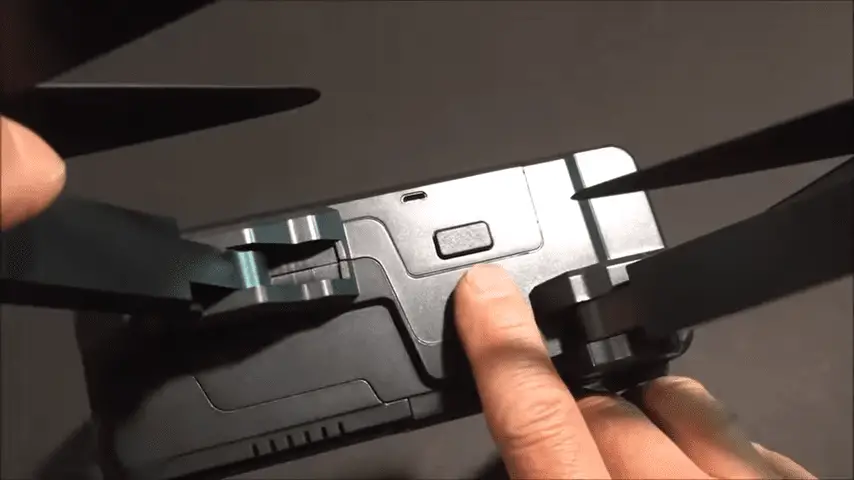
Embarking on the Ruko F11 Pro journey is akin to navigating a vast sky filled with both shining stars and occasional clouds. My hands-on experience with this drone revealed a tapestry of advantages and a few areas where it faces limitations.
Here, I lay bare the highs and lows, providing a nuanced perspective for potential adventurers considering the Ruko F11 Pro as their aerial companion.
Ruko F11 Pro Pros: Highlighted Advantages
The Ruko F11 Pro emerges as a beacon of value, offering distinct advantages that amplify the joy of drone flying. Foremost, the built-in Remote ID module aligns seamlessly with FAA regulations, ensuring hassle-free operations.
The inclusion of two robust 11.1V 2500mAh batteries elevates the flight experience, generously extending the thrill to an impressive 60 minutes.
This drone isn’t just about flight duration; it’s a gateway for beginners, armed with easy-to-learn settings and intelligent flight features like Follow Me Mode and Tap Fly, making it a versatile companion for both novices and seasoned aviators.
Ruko F11 Pro Cons: Highlighted Drawbacks or Limitations
As with any exploration, the Ruko F11 Pro journey does encounter a few clouds. The absence of a gimbal and non-fisheye lens might dim the expectations for those seeking impeccable video stability and distortion-free footage.
The 4K camera, while competent, reveals a nuanced difference compared to flagship devices, urging users to manage their expectations. Navigating through wind levels beyond 6 might require a second thought, and a lack of collision detection adds an extra layer of caution during flights close to obstacles.
Balanced Assessment for Potential Buyers:
For prospective drone enthusiasts eyeing the Ruko F11 Pro, a balanced assessment becomes crucial. Its weighty advantages, from FAA compliance to extensive flight time, make it an enticing choice. However, potential buyers should be aware of the nuanced trade-offs, especially if expecting top-tier camera quality or advanced obstacle avoidance features.
The Ruko F11 Pro isn’t just a drone; it’s a tailored experience, where its strengths harmonize with the user’s needs. As I soared through the skies with this drone, I found that embracing its virtues while acknowledging its limitations ensures a fulfilling flight journey for those who seek a balance between performance and cost.
Ruko F11 Pro Comparison with Competitors

In the vast expanse of the drone market, choosing the right companion for your aerial adventures requires careful consideration.
Having traversed the skies with the Ruko F11 Pro, I find it imperative to draw a comparison against formidable competitors – the DJI Mavic 3, Holy Stone HS720, and Autel EVO Lite.
As I navigate through the nuances of each model, I provide insights forged from my firsthand experience to guide you through this crucial decision-making journey.
Evaluation against Similar Models in the Market:
The Ruko F11 Pro steps onto the stage, surrounded by renowned counterparts. Against the DJI Mavic 3, it stands as a more budget-friendly option without sacrificing substantial flight time and beginner-friendly features.
Compared to the Holy Stone HS720, the F11 Pro asserts itself with an FAA-compliant Remote ID module and a longer flight duration. Facing off with the Autel EVO Lite, the Ruko drone brings robust performance without reaching the premium price points.
Key Differentiators and Unique Selling Points:
Unraveling the fabric of competition, the Ruko F11 Pro boasts distinctive features that carve its identity in the drone panorama. The built-in Remote ID module positions it as a forward-looking, regulation-compliant choice. The dual 11.1V 2500mAh batteries propel it ahead in the flight time race, providing a substantial advantage for prolonged explorations.
As I took to the skies, the intelligent flight modes, including Follow Me and Tap Fly, showcased its prowess in catering to both beginners and seasoned pilots.
Recommendations Based on Comparisons
Navigating the landscape of choices, my aerial sojourn with the Ruko F11 Pro leads me to a nuanced recommendation. For those prioritizing a balance between performance and budget, the Ruko F11 Pro emerges as a compelling contender.
However, if the zenith of drone technology and features beckons, the DJI Mavic 3 stands tall, albeit at a higher price.
The Holy Stone HS720 offers an intermediary path with commendable features, while the Autel EVO Lite caters to enthusiasts seeking premium performance. Each drone, a unique constellation in the sky, beckons you to align your preferences with its celestial offerings.
Ruko F11 Pro Price and Value for Money

Embarking on the drone enthusiast’s journey, the question of price and its alignment with the promised features echoes loudly. Having soared the skies with the Ruko F11 Pro, my perspective adds depth to the exploration of its price and the value it brings.
Let’s delve into the current market dynamics and dissect how the F11 Pro justifies its cost through the lens of my firsthand experience.
Current Market Price of Ruko F11 Pro
As I weave through the vast expanse of drone offerings, the Ruko F11 Pro emerges as a beacon of affordability. Priced competitively in the current market, it stands as an inviting entry point for those seeking an adept aerial companion without breaking the bank.
My own foray into the drone landscape reaffirms that the F11 Pro’s cost is a gateway to a world of exploration, promising features that belie its price tag.
Analysis of Features in Relation to Price
In the intricate dance between cost and capability, the Ruko F11 Pro pirouettes gracefully. The dual 11.1V 2500mAh batteries, providing an impressive 60 minutes of flight time in total, underscore a value proposition that extends beyond mere affordability.
The built-in Remote ID module, compliance with FAA regulations, and an array of intelligent flight modes contribute to a feature set that punches above its weight class.
My own interactions with these features solidify the notion that the F11 Pro isn’t just a budget drone – it’s a gateway to a realm of possibilities.
Value Proposition for Potential Buyers
For the aspiring drone pilot pondering the investment, the Ruko F11 Pro extends a compelling value proposition. My aerial exploits with this drone unfold a narrative where affordability seamlessly intertwines with performance.
The 4K Ultra HD camera, robust GPS features, and stable flight dynamics forge a pact with enthusiasts, offering a taste of the skies without an exorbitant price tag.
The F11 Pro, in my hands, epitomizes the concept of value for money, beckoning potential buyers to embrace a world where cost and capability coalesce harmoniously.
Final Thoughts on the Ruko F11 Pro Review

As my expedition into the skies with the Ruko F11 Pro draws to a close, it’s time to distill the essence of this drone experience into a conclusive narrative. From the promise of extended flight times to the realities of navigating through intelligent flight modes, my journey unveils a spectrum of insights that shape the final chapters of this Ruko F11 Pro Review.
The Ruko F11 Pro, with its 4K camera prowess, intelligent flight modes, and robust GPS features, unfurls as a tapestry woven with technological aspirations.
My hands-on encounter reiterates the convenience of its foldable design, the stability granted by brushless motors, and the allure of capturing one’s surroundings with ease. Key specs, from flight times to transmission distances, align with the promises etched in its specifications.
Arriving at a verdict demands a balanced gaze at the skies the F11 Pro conquers. For the novice venturing into drone realms, the F11 Pro offers a compelling gateway. The value proposition, with an affordable price tag and a feature-rich payload, aligns with the aspirations of budding aerial enthusiasts. However, it’s not devoid of nuances.
The camera, though adequate, leaves room for improvement, and the app interface could be more intuitive. Yet, for its cost, the F11 Pro stands resilient, elevating the drone experience without plummeting the wallet into despair.
As we lower the curtain on this exploration, my journey becomes an invitation for readers to embark on their own aerial odyssey. The Ruko F11 Pro, through my eyes, emerges as a bridge between cost-effective drone aspirations and the boundless horizons of the sky.
Each flight encapsulates a tale, and the canvas is left open for enthusiasts to pick up the controller and script their own drone chronicles. Fly with caution, explore with wonder, and let the skies unfold beneath the wings of the Ruko F11 Pro.












